Note: This feature is now available as part of Ballpark which has several powerful features for user testing Figma prototypes. Sign up for free here https://ballparkhq.com/
You can now create user tests using your Figma prototype in just a few clicks. Your participants will also have the option to share their browser window or even their entire screen when completing a test.
Preparing your Figma file:
- To get started, you need to get a link to your Figma prototype
- Open your file in Figma and at the top right press the play icon
- Now you should see your Figma prototype
- Click ‘Share’ to bring up the share dialogue
- Ensure that your share link visibility is set to ‘Anyone with the link’ and not ‘Only people invited to this file’
- Press ‘Copy link’
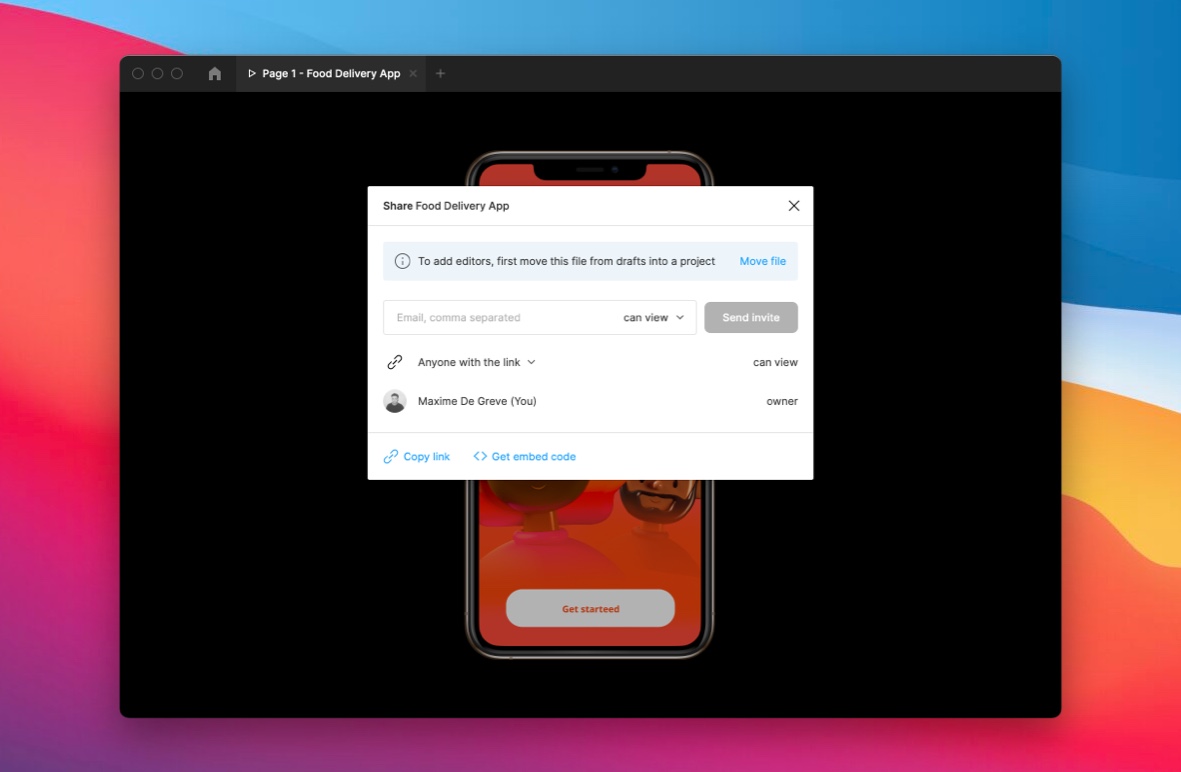
Note: Marvel accepts only links where the visibility is set to ‘Anyone with the link’. The URL should start with `https://figma.com/proto/`.
Creating a user test project:
- Go to your Marvel dashboard
- Click on Create Project
- Click User Test
- Paste your Figma file or prototype URL and press Continue
- The Test name is generated using your Figma file name and version, you can update if needed
- Select either Free Roam or Goal-based test
- Click Invite participants
- Click Copy to share the link to your test or click Send email
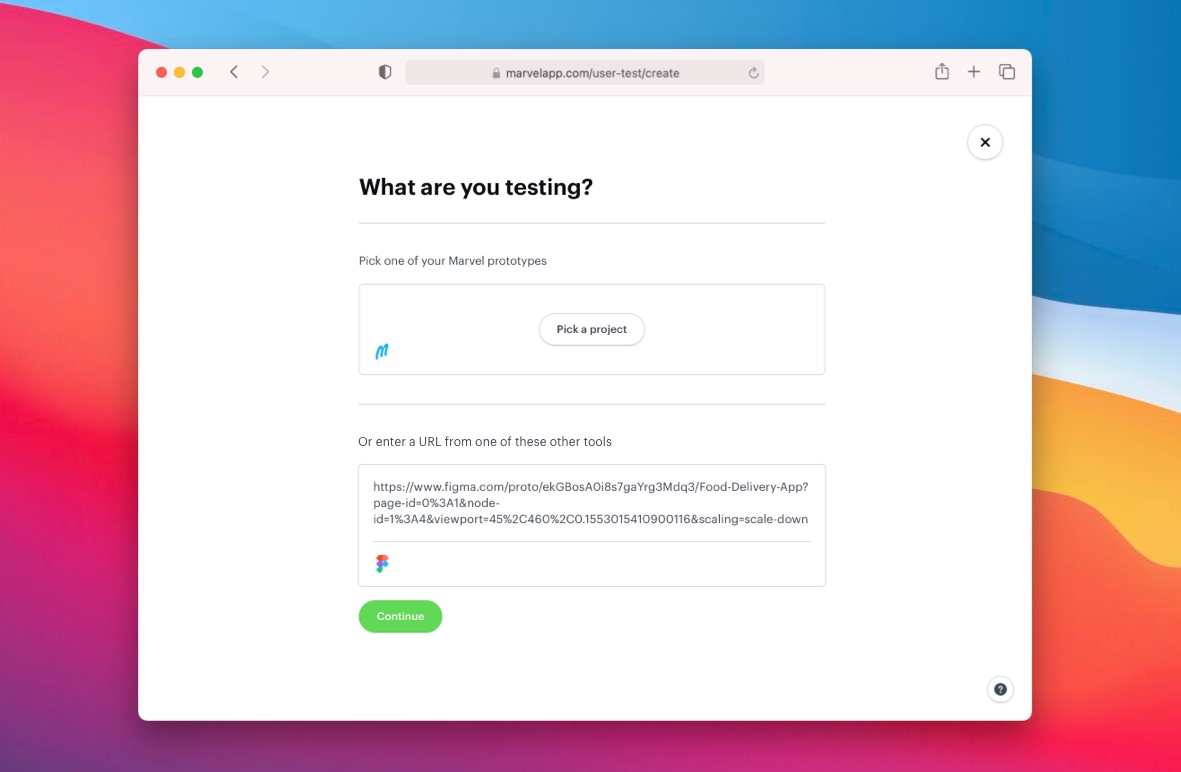
Tips for participants:
- When the participant receives your link, they will be asked to enter their name and email address
- Then press I accept to consent to terms
- The browser will ask for access to their microphone and camera (Chrome) | (Safari) | (Edge) | (Opera)
- Confirm this choice in Marvel by pressing Yes, enable or Skip
- Press Start testing to enable screen sharing via your browser (macOS) | (On Windows, follow the directions outlined in the "Choose what to share" pop-up)
- Choose to share this current tab, the whole browser window, or the entire screen. Look for the tab name starting with ‘➡️➡️➡️ Pick this screen’
Note: As of 25 July 2022, Marvel User Testing has been sunsetted on Marvel Free plans. New user tests can no longer be created on Free plans. A new, more feature-rich user-testing tool is now available at Ballpark, the fastest way to capture high-quality feedback on questions, marketing copy, designs and Figma prototypes using tasks and video.