Seamlessly import your Sketch prototypes into Marvel including hotspots that update as and when you make changes.
When syncing from Sketch to Marvel, your hotspots in Marvel (link destination, hotspot position, transitions) will be overwritten, with the exception of some transitions.
If you want to prevent your Marvel hotspots from being overwritten, make sure the "Prototype" box is unchecked in the sync modal before syncing.
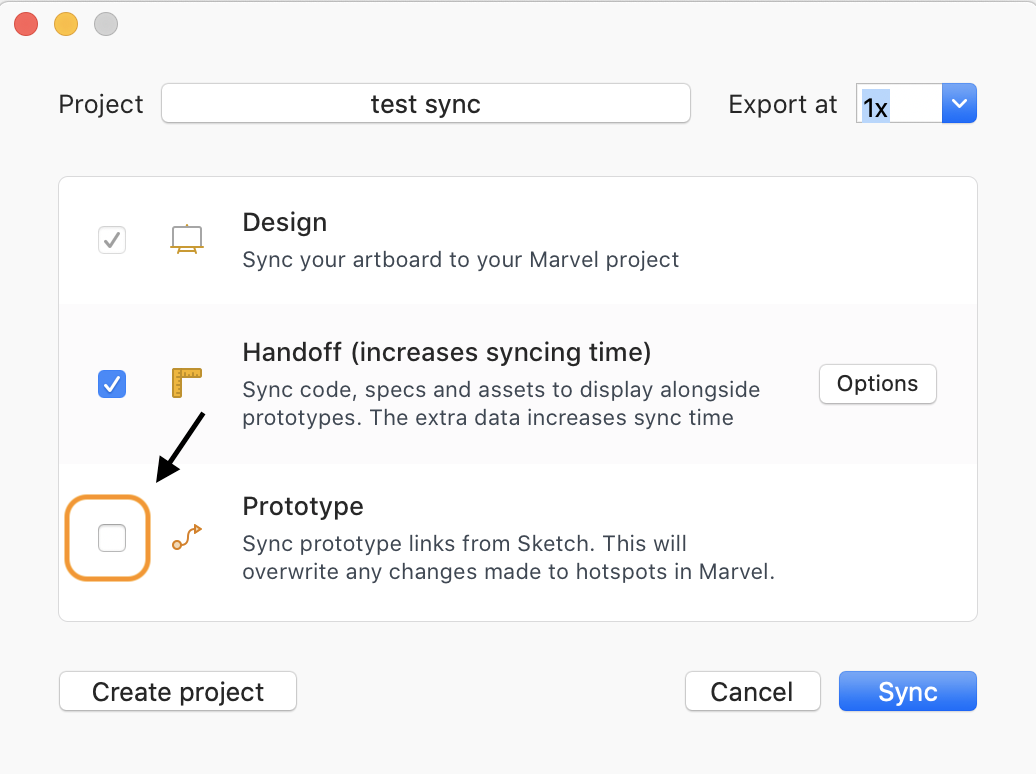
When "Prototype" is unchecked, your links in Sketch will not be synced to Marvel, and your hotspot changes in Marvel will be untouched.
What happens when a Marvel transition is not available in Sketch?
If you want to overwrite changes made in Sketch then be aware that there are some transitions available in Marvel that are not in Sketch. If you're using a transition not available in Sketch, the hotspot will not change in Marvel.
Here's an example:
- Set hotspot transition to "Slide Up" in Sketch. Select Sync.
- In Marvel, set hotspot transition to "Slide Left"
- Move hotspot in Sketch, the transition remains set to "Slide Up". Select Sync.
- In Marvel, the hotspot will be moved to a new position, but the transition remains as "Slide Left."
- Any other transition changes made in Sketch will not be applied to this hotspot in Marvel, even if the transition exists in both Sketch and Marvel.
If a transition is available in both Marvel and Sketch then syncing will override changes if selected in the settings.
- Set hotspot transition to "Slide Up" in Sketch. Sync.
- In Marvel, set hotspot transition to "Slide Down"
- In Sketch, set hotspot transition to "Slide Up" again. Sync.
- In Marvel, hotspot transition will be overwritten by Sketch to "Slide Up."
Transitions available
Marvel & Sketch
Syncing from Sketch will overwrite Marvel
- none
- push right
- push left
- slide down
- slide up
Only in Marvel
Syncing from Sketch will not overwrite Marvel
- fade
- slide left
- slide right
- pop
- flip
- flow
- slide fade